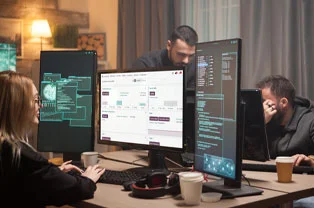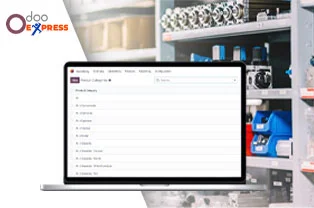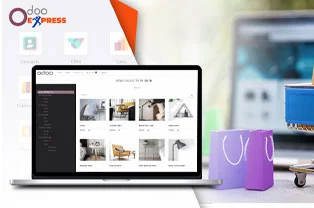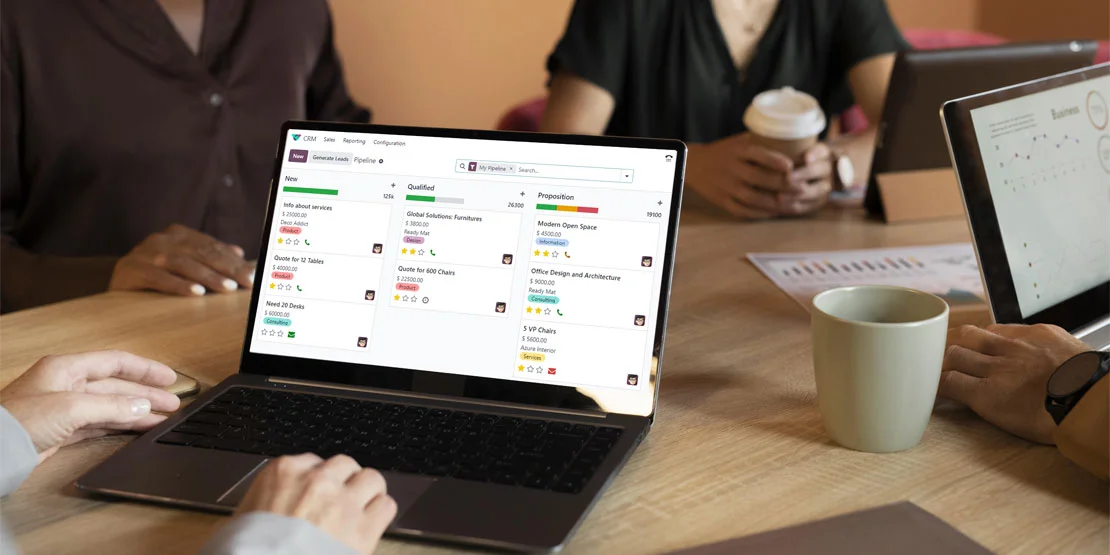
Follow Right Steps For ERP Implementation
In today's fast-changing corporate environment, implementing an Enterprise Resource Planning (ERP) system has become critical for organisations seeking to simplify operations, improve efficiency, and remain competitive. Odoo has garnered great popularity among the numerous ERP solutions available owing to its modular and configurable nature. Working with an experienced supplier like OdooExpress may make all the difference in ensuring a successful ERP setup. In this blog article, we'll go through the necessary measures to take for a smooth ERP deployment using OdooExpress.
Determine Your Company's Needs
Before embarking on ERP deployment, it is critical to examine your organization's specific needs and pain areas. Work with OdooExpress to do a thorough study of your current processes and find areas that might benefit from automation, integration, and optimisation. Understanding your company's demands will provide the groundwork for a customised ERP system that will help you achieve your goals.
Establishing the Scope and Objectives
Clear project scope and objectives are critical for staying on track during the implementation phase. Collaboration with OdooExpress is required to determine the scope of the ERP deployment, including the modules to be installed, the timetable, and the intended goals. Well-defined objectives will guide the whole project team and aid in precisely measuring the effectiveness of the execution.
Choosing the Correct Modules
Odoo provides a diverse set of modules that address a variety of company operations, ranging from finance and human resources to sales and inventory management. Work with OdooExpress to select the modules that best meet your company's needs. Remember that a modular strategy allows for progressive adoption, lowering the danger of overloading your staff with new processes all at once.
Configuration and Customization
Odoo's versatility and customizability are two of its key benefits. OdooExpress can assist in tailoring the ERP system to your organization's specific workflows and requirements. Customise fields, workflows, and dashboards to precisely represent your operations. To minimise excessive complications, it is critical to strike the correct balance between modification and basic functionality.
Data Migration
Data migration from your old systems to Odoo might be complicated, but it is necessary for preserving historical information and ensuring a seamless transition. OdooExpress will walk you through the data migration process, assisting you to map data, purify it, and precisely import it into the new system. This step is crucial to avoiding data inconsistencies that might affect your operations later on.
Change Management and Training
When you implement a new ERP system, your staff must adjust to new workflows and procedures. OdooExpress can give in-depth training to ensure that your staff is familiar with the system's capabilities and functioning. Engage your staff early in the installation process, address their worries, and emphasise the new system's benefits.
Integration with Existing Systems
Your company is probably already utilising a range of software solutions. Integrating Odoo with current systems like CRM, e-commerce, or third-party apps helps improve data consistency and optimise procedures. OdooExpress can assist you in identifying connectivity points and ensuring seamless data flow between platforms.
Testing and Quality Control
Thorough testing is a must before implementing any new system. OdooExpress will work with your team to thoroughly test the ERP system, ensuring that all modules, customizations, and connectors work as expected. To avoid interruptions once the system goes online, address any faults or defects at this phase.
Testing and Evaluation
Consider executing a trial phase with a limited set of users before distributing the ERP system across the organisation. Collect feedback from these consumers to discover any difficulties with usability, bottlenecks, or areas for improvement. OdooExpress may fine-tune the system based on user feedback, resulting in a more seamless experience for the entire organisation.
Go-Live and Continuous Support
When you're satisfied with the system's performance, it's time to go live. OdooExpress can help you with the final deployment, guaranteeing a smooth transfer from your old ERP system to the new one. Even after deployment, continuing assistance is required to resolve any unanticipated difficulties, educate new personnel, and make appropriate modifications based on changing company needs.
Monitoring and Optimization
ERP adoption is a continuous process of progress, not a one-time event. Monitor system performance on a regular basis, collect user input, and identify areas for improvement. Work with OdooExpress to install upgrades, new features, and enhancements that keep your ERP system in sync with your company objectives.